The Unstoppable MetaGeek – now with CleanAir!
August 12, 2013 9 Comments
Rarely does such an organization come around that expresses it’s agility and prowess with as much regularity as MetaGeek. The most recently of which is their ability to use Chanalyzer Pro (their premium Spectrum Analyzer software) to talk to the Cognio chipset in a Cisco CleanAir Access Point. PC based Spectrum Analyzers have had a sordid history to say the least. Way back when, Cognio made what you would call ‘the best of the best’ PC based Spectrum Analyzer. This took the place of many of the bulkier, more expensive Spectrum Analyzers and proved to the world that a) it was important to get Layer 1 visibility for enterprise WLANs and b) that they could make it affordable for most services based partners. Everyone OEM’d the Cognio analyzer, AirMagnet, Fluke, and WildPackets. Along came Cisco. They purchased Cognio, killed off all of the OEM agreements, rolled the hardware into their Access Points, and started selling the Cognio product with the Cisco name on it (Cisco Spectrum Expert). Unfortunately, they didn’t do much with the CardBus product and let the non-AP components stale. The aging interface form factor left quite a few holes in the market and along came a few people here and there to make it all shake out like this (generally):
- Cisco Spectrum Expert: Highest resolution, CleanAir AP and CardBus form factor, Cognio based
- AirMagnet Spectrum XT: Middle resolution, USB form factor, bandspeed based
- AP based Spectrum Analyzers: Low resolution, integrated into many APs, Atheros based
- MetaGeek Wi-Spy: Low resolution, USB form factor, keyboard controller based
Ryan and team over at MetaGeek did an excellent job of using very affordable components to give us an alternative to the aging CardBus adapter and the newer, more expensive AirMagnet adapter. They were an awesome product for the money but never really achieved huge market penetration due to the fact that the Cognio and bandspeed products still offered higher resolution. With the Cognio hardware all locked up in the Cisco Access Points, it seemed inevitable that we’d never have a good way to access it. Imagine our surprise when at this years Cisco Live event, MetaGeek was there – showing off their integration between Chanalyzer and the CleanAir Access Points! Ladies and Gentlemen, this is the *exact* same Cognio hardware, high resolution Spectrum Analyzer goodness that we all know and love from the old days. When I first heard about this, there was much trepidation about MetaGeek perhaps not being able to address the ‘full power’ of the Cognio (ahem, CleanAir) chip in its rawest form, but I’m here to tell you, when compared side by side with a legacy CardBus based Cognio adapter, the data is identical! The user interface is the updated, Chanalyzer interface with all of the modern enhancements they’ve made over the years with the WiSpy products, but you’re using the high-fidelity data that Cognio gives us. Here’s how it works:
You can connect to a CleanAir AP that is autonomous or lightweight (registered to a WLC) and it can be either servicing clients or in dedicated ‘SE-Connect’ Mode. You get the highest resolution, widest image when it’s in this last mode so let’s start there. Log into your controller, select your AP from the wireless tab and change it from ‘local’ to ‘SE-Connect’. Click Apply and let the AP reboot and join back to the WLC.
Once it’s joined back, select the AP again and you’ll find both the IP address of the AP and something called the NSI key:
Lauch Chanalyzer Pro with CleanAir and goto the File Menu. Select the intuitive ‘Connect to a CleanAir AP:
Once you do that, enter the values from the AP page that you previously saw including the IP address, NSI key and a friendly name for this AP:
Once you’ve done that, mash the Connect button and you’ll start to see the familiar Chanalyzer Pro interface with all of the wonderful resolution we all grew so fond of all those years ago! For reference, I ran Chanalyzer Pro with CleanAir on the same machine at the same time as a Cisco Spectrum Expert instance (using the CardBus adapter). Aside from the waterfall flowing up in the Cisco product, and down in the Chanalyzer product, you’ll see striking similarities in the respective waterfall views:
and at the same time, getting all of the other awesome details out of the Cognio SaGE like interferer auto-classification and AirQuality Index. Proving once again that MetaGeek are the top kids on the block when it comes to innovation and integration – but don’t take my word for it, head on over to MetaGeek, grab yourself a copy and give it a spin!
Full Disclosure: As an delegate of the Wireless Field Day event, I was given a copy of Chanalyzer Pro with CleanAir to play with without promise or commitment to write anything – much less something positive. 🙂 MetaGeek is a regular supporter of the Tech Field day events and generally makes awesome products and is regularly engaged in Social Media – you should go follow them at @metageek and catch up on the NoStringsAttached Show where Blake Krone and I also talk with MetaGeek about Chanalyzer with CleanAir!


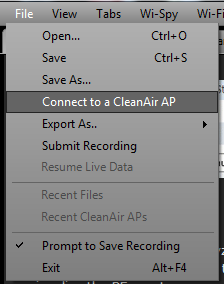



Pingback: The Unstoppable MetaGeek – now with CleanAir!
Solid review. Been working with CleanAir and with Metageek. Nice to see the marriage of the two!
Great article. You say it works with autonomous ap’s as well? Do you know how to get the nsi key from those?
You use the command ‘show spectrum status’ as shown here:
spectrum#show spectrum status
Spectrum FW status slot 0:
version: 1.14.2
status: up, crashes 0, resets 0
load: 16.75 24.00 21.25 19.75
NSI Key: F8830D62DC31AFB57F99E12B3F319E61
NSI: configured
dfs_wdog: 0
reg_wdog: 0 0
dfs_freq: 0
Spectrum FW status slot 1:
version: 1.14.2
status: up, crashes 0, resets 0
load: 57.25 39.75 38.50 34.25
NSI Key: F8830D62DC31AFB57F99E12B3F319E61
NSI: configured
dfs_wdog: 1
reg_wdog: 1 0
dfs_freq: 0
Pingback: Spectrum Analysis using Cisco Spectrum Expert, Autonomous AP with CleanAir | WLANs, WiFi & Technical musings
Pingback: Spectrum Analysis using Cisco Spectrum Expert, Autonomous AP with CleanAir | Empowered
Pingback: Spectrum Box | Nolans Wireless Blog
Pingback: MetaGeek Chanalyzer Plus Cisco CleanAir – Badger-Fi
Pingback: Spectrum Analysis Kit | Nolans Wireless Blog